Per one tech forum this week: “Google has quietly installed an app on all Android devices called ‘Android System SafetyCore’. It claims to be a ‘security’ application, but whilst running in the background, it collects call logs, contacts, location, your microphone, and much more making this application ‘spyware’ and a HUGE privacy concern. It is strongly advised to uninstall this program if you can. To do this, navigate to 'Settings’ > 'Apps’, then delete the application.”
SafetyCore Placeholder so if it ever tries to reinstall itself it will fail due to signature mismatch.
I struggle with GitHub sometimes. It says to download the apk but I don’t see it in the file list. Anyone care to point me in the right direction?
There’s an app called obtainium that let’s you link the main page of github apps and manages both the download, the instalation and the updates of those apps.
Great if you want the latest software directly from the source.
Thanks! Til
I didn’t understand the value of fdroid all since it feels like a web wrapper. Thanks to you finally pulled the trigger on Obtanium. Omg that’s simple af
It’s a web wrapper that points to a non-Google software repo.
The non-Google software repo is the important part, the interface can be bad as long as it can install software.
I use Obtanium too, but fDroid is my first stop when I need an app. Google’s Play store is a last resort.
Droid-ify and Neo-Store are alternative clients for the F-Droid repository (and other repos), that you may like better than the official client. But yeah, Obtainium is indeed simple and it’s powerful if you already know exactly which app you want to install (rather than searching for relevant options in some repositories).
Love me some Obtainium. Did my first PR this week (adding cross-device sync via SxncD)
Scroll down to releases.
Got it, thanks!
Under the end of the readme, the section labelled releases.
Got it, thanks!
At the bottom of the page, it says releases - click on the release that’s there, and that’s where you’ll find the all.
I haven’t been able to install it though due to signature mismatch, I’m not sure why…
Awesome, thanks! You didn’t install a previous version did you? Apparently you can’t update to the current version due to the signature issue.
Click on the “releases” link
Wow that’s actually genius thank you
Amazing, thank you. I have uninstalled this bs twice now and have so far been spared by another force install. I hope this works
Thank you for sharing!
And what exactly does the github App do?
Is suppose it’s not the same as the Google App?
It doesn’t do anything. The only reason to consider installing it is that this is cryptographically signed by another developer, so if Google tries to install safety core again, it will fail because googled signature is different. It also has a super high version number, so that Google hopefully will not think to try to install the software.
deleted by creator
if there was something that could run android apps virtualized, I’d switch in a heartbeat
Waydroid?
To be clear, I haven’t used it at all and have no idea how well it works.
I gave it a run on Ubuntu touch with a fair phone like 8 months ago… It was still pretty rough then.
I remember reading recently that it’s gotten better (haven’t tried myself so don’t hold me to it). I can say that Wayland in general has come a long way since I switched to Linux ~2 years ago
Tried it on my laptop. Doesn’t work at all
Bummer
There are two solutions for that. One is Waydroid, which is basically what you’re describing. Another is android_translation_layer, which is closer to WINE in that it translates API calls to more native Linux ones, although that project is still in the alpha stages.
You can try both on desktop Linux if you’d like. Just don’t expect to run apps that require passing SafetyNet, like many banking apps.
I know about WayDroid, but never heard of ATL.
So yeah, while we have the fundamentals, we still don’t have an OS that’s stable enough as a daily driver on phones.
And this isn’t a Linux issue. It’s mostly because of proprietary drivers. GrapheneOS already has the issue that it only works on Pixel phones.
I can imagine, bringing a Linux only mobile OS to life is even harder. I wish android phones were designed in a way, that there is a driver layer and an OS layer, with standerdized APIs to simply swap the OS layer for any unix-like system.
Halium is basically what you’re talking about. It uses the Android HAL to run Linux.
The thing is, that also uses the Android kernel, meaning that there will essentially never be a kernel update since the kernel patches by Qualcomm have a ton of technical debt. The people working on porting mainline Linux to SoCs are essentially rewriting everything from scratch.
Every one of them can, AFAIK. I have a second cheap used phone I picked up to play with Ubuntu Touch and it has a system called Waydroid for this. Not quite seamless and you’ll want to use native when possible but it does work.
SailfishOS, PostmarketOS, Mobian, etc all also can use Waydroid or a similar thing
I have used Waydroid, mainly with FOSS apps, and although it has some rough edges, it does often work for just having one or two Android apps functionality.
Linux on mobile as a whole isn’t daily driver ready yet in my opinion. I’ve only tried pmOS on a OP6, but that seems to be a leading project on a well-supported phone (compared to the rest).
Do you mean sandboxed?
not necessarily… I mean If they run under the same VM, I’d be fine with that as well…but having a sandboxed wrapper would for sure be nice.
The Firefox Phone should’ve been a real contender. I just want a browser in my pocket that takes good pictures and plays podcasts.
Unfortunately Mozilla is going the enshittification route more and more. Or good in this case that the Firefox Phone did not take of.
Is there some good Chromium browser with hardware video decoder support and a working adblocker, that is not Brave? Or which Firefox fork is recommended?
I’m sticking with Gecko for sure. Trying out Waterfox over the weekend on desktop, and Fennec F-Droid on my phone.
cromite for chrome, and ironfox for firefox?
deleted by creator
too bad firefox is going through the way like google, they are updating thier privacy terms of usage.
Yep. I’m furious at Mozilla right now. But when the Firefox Phone was in development, they were one of the web’s heroes.
it says its only for LLM? as long as they dont try to expand the “privacy” in any case i download alternatives to the browsers anyways.
I’m mostly just frustrated that the best option has now become merely the lesser evil.
I just gave up and pre-ordered the Light Phone 3. Anytime I truly need a mobile app, I can just use an old iPhone and a WiFi connection.
Google says that SafetyCore “provides on-device infrastructure for securely and privately performing classification to help users detect unwanted content. Users control SafetyCore, and SafetyCore only classifies specific content when an app requests it through an optionally enabled feature.”
GrapheneOS — an Android security developer — provides some comfort, that SafetyCore “doesn’t provide client-side scanning used to report things to Google or anyone else. It provides on-device machine learning models usable by applications to classify content as being spam, scams, malware, etc. This allows apps to check content locally without sharing it with a service and mark it with warnings for users.”
But GrapheneOS also points out that “it’s unfortunate that it’s not open source and released as part of the Android Open Source Project and the models also aren’t open let alone open source… We’d have no problem with having local neural network features for users, but they’d have to be open source.” Which gets to transparency again.
Graphene could easily allow for open source solutions to emulate the SafetyCore interface. Like how it handles Google’s location services.
There’s plenty of open source libraries and models for running local AI, seems like this is something that could be easily replicated in the FOSS world.
The app can be found here: https://play.google.com/store/apps/details?id=com.google.android.safetycore
The app reviews are a good read.
Thanks for the link, this is impressive because this really has all the trait of spyware; apparently it installs without asking for permission ?
Yup, heard about it a week or two ago. Found it installed on my Samsung phone, it never asked for permissions or gave any info that it was added to my phone.
yea i found it as soon as this article said it was on your phone spying on you, ALSO many people, like myself noticed the battery draining pretty fast too, this is probalby the cause, if it installs without your knowledge, i doubt the app is excluded from your "app battery usage logs to, like it doesnt show up how much power its using.
Smartest Google Defender
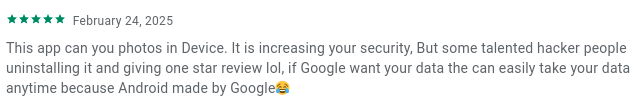
broken english too, probably from a paid indian reviewer.
Thanks. Uninstalled. Not that it matters, they already got what they wanted from me most likely.
Thanks. Uninstalled and reported. Hopefully they’ll get the hint. I love my Android, but this is pushing me towards Graphene/Calyx.
they will probably hide it better, and make uninstallable in the future.
Absolutely. It’ll be part of a future “Google play services” update.
Apparently I’m a beta tester? How, what? Thanks for the link!
The 5 star reviews are whack
Apparently I’m a beta tester for it, don’t recall signing up for beta tests with it
For people who have not read the article:
Forbes states that there is no indication that this app can or will “phone home”.
Its stated use is for other apps to scan an image they have access to find out what kind of thing it is (known as "classification"). For example, to find out if the picture you’ve been sent is a dick-pick so the app can blur it.
My understanding is that, if this is implemented correctly (a big ‘if’) this can be completely safe.
Apps requesting classification could be limited to only classifying files that they already have access to. Remember that android has a concept of “scoped storage” nowadays that let you restrict folder access. If this is the case, well it’s no less safe than not having SafetyCore at all. It just saves you space as companies like Signal, WhatsApp etc. no longer need to train and ship their own machine learning models inside their apps, as it becomes a common library / API any app can use.
It could, of course, if implemented incorrectly, allow apps to snoop without asking for file access. I don’t know enough to say.
Besides, you think that Google isn’t already scanning for things like CSAM? It’s been confirmed to be done on platforms like Google Photos well before SafetyCore was introduced, though I’ve not seen anything about it being done on devices yet (correct me if I’m wrong).
Forbes states that there is no indication that this app can or will “phone home”.
That doesn’t mean that it doesn’t. If it were open source, we could verify it. As is, it should not be trusted.
That would definitely be better.
The Graphene devs say it’s a local only service.
Open source would be better (and I can easily see open source alternatives being made if you’re not locked into a Google Android-based phone), but the idea is sound and I can deny network privileges to the app with Graphene so it doesn’t matter if it does decide to one day try to phone home… so I’ll give it a shot.
God I wish I could completely deny internet access to some of my apps on stock android. It’s obvious why they don’t allow it though.
Check out Netguard. It’s an app that pretends to be a VPN client so most of your traffic has to go through it - and then you can deny/allow internet access per app. Even works without root.
You can, if you root your phone. Unless it is not a thing anymore.
Doing the scanning on-device doesn’t mean that the findings cannot be reported further. I don’t want others going thru my private stuff without asking - not even machine learning.
Issue is, a certain cult (christian dominionists), with the help of many billionaires (including Muskrat) have installed a fucking dictator in the USA, who are doing their vow to “save every soul on Earth from hell”. If you get a porn ban, it’ll phone not only home, but directly to the FBI’s new “moral police” unit.
the police of vice and virtue, just like SA has.
This is EXACTLY what Apple tried to do with their on-device CSAM detection, it had a ridiculous amount of safeties to protect people’s privacy and still it got shouted down
I’m interested in seeing what happens when Holy Google, for which most nerds have a blind spot, does the exact same thing
EDIT: from looking at the downvotes, it really seems that Google can do no wrong 😆 And Apple is always the bad guy in lemmy
Google did end up doing exactly that, and what happened was, predictably, people were falsely accused of child abuse and CSAM.
im not surprised if they are also using an AI, which is very error prone.
it had a ridiculous amount of safeties to protect people’s privacy
The hell it did, that shit was gonna snitch on its users to law enforcement.
Nope.
A human checker would get a reduced quality copy after multiple CSAM matches. No police was to be called if the human checker didn’t verify a positive match
Your idea of flooding someone with fake matches that are actually cat pics wouldn’t have worked
That’s a fucking wiretap, yo
Apple had it report suspected matches, rather than warning locally
It got canceled because the fuzzy hashing algorithms turned out to be so insecure it’s unfixable (easy to plant false positives)
They were not “suspected” they had to be matches to actual CSAM.
And after that a reduced quality copy was shown to an actual human, not an AI like in Googles case.
So the false positive would slightly inconvenience a human checker for 15 seconds, not get you Swatted or your account closed
Yeah so here’s the next problem - downscaling attacks exists against those algorithms too.
Also, even if those attacks were prevented they’re still going to look through basically your whole album if you trigger the alert
And you’ll again inconvenience a human slightly as they look at a pixelated copy of a picture of a cat or some noise.
No cops are called, no accounts closed
The scaling attack specifically can make a photo sent to you look innocent to you and malicious to the reviewer, see the link above
The official reason they dropped it is because there were security concerns. The more likely reason was the massive outcry that occurs when Apple does these questionable things. Crickets when it’s Google.
The feature was re-added as a child safety feature called “Comminication Saftey” that is optional on a child accounts that will automatically block nudity sent to children.
I have 5 kids. I’m almost certain my photo library of 15 years has a few completely innocent pictures where a naked infant/toddler might be present. I do not have the time to search 10,000+ pics for material that could be taken completely out of context and reported to authorities without my knowledge. Plus, I have quite a few “intimate” photos of my wife in there as well.
I refuse to consent to a corporation searching through my device on the basis of “well just in case”, as the ramifications of false positives can absolutely destroy someone’s life. The unfortunate truth is that “for your security” is a farce, and people who are actually stupid enough to intentionally create that kind of material are gonna find ways to do it regardless of what the law says.
Scanning everyone’s devices is a gross overreach and, given the way I’ve seen Google and other large corporations handle reports of actually-offensive material (i.e. they do fuck-all), I have serious doubts over the effectiveness of this program.
Overall, I think this needs to be done by a neutral 3rd party. I just have no idea how such a 3rd party could stay neutral. Some with social media content moderation.
Per one tech forum this week
Stop spreading misinformation.
To quote the most salient post
The app doesn’t provide client-side scanning used to report things to Google or anyone else. It provides on-device machine learning models usable by applications to classify content as being spam, scams, malware, etc. This allows apps to check content locally without sharing it with a service and mark it with warnings for users.
Which is a sorely needed feature to tackle problems like SMS scams
Why do you need machine learning for detecting scams?
Is someone in 2025 trying to help you out of the goodness of their heart? No. Move on.
If you want to talk money then it is in businesses best interest that money from their users is being used on their products, not being scammed through the use of their products.
Secondly machine learning or algorithms can detect patterns in ways a human can’t. In some circles I’ve read that the programmers themselves can’t decipher in the code how the end result is spat out, just that the inputs will guide it. Besides the fact that scammers can circumvent any carefully laid down antispam, antiscam, anti-virus through traditional software, a learning algorithm will be magnitudes harder to bypass. Or easier. Depends on the algorithm
I don’t know the point of the first paragraph…scams are bad? Yes? Does anyone not agree? (I guess scammers)
For the second we are talking in the wild abstract, so I feel comfortable pointing out that every automated system humanity has come up with so far has pulled in our own biases and since ai models are trained by us, this should be no different. Second, if the models are fallible, you cannot talk about success without talking false positives. I don’t care if it blocks every scammer out there if it also blocks a message from my doctor. Until we have data on consensus between these new algorithms and desired outcomes, it’s pointless to claim they are better at X.
Blaming the victim solves nothing.
Scamming is a rapidly growing industry that is becoming more professional and specialized all the time. Anyone can be scammed.
if the cellular carriers were forced to verify that caller-ID (or SMS equivalent) was accurate SMS scams would disappear (or at least be weaker). Google shouldn’t have to do the job of the carriers, and if they wanted to implement this anyway they should let the user choose what service they want to perform the task similar to how they let the user choose which “Android system WebView” should be used.
Carriers don’t care. They are selling you data. They don’t care how it’s used. Google is selling you a phone. Apple held down the market for a long time for being the phone that has some of the best security. As an android user that makes me want to switch phones. Not carriers.
No, that wouldn’t make much difference. I don’t think I’ve seen a real world attack via SMS that even bothered to “forge” the from-field. People are used to getting texts from unknown numbers.
And how would you possibly implement this supposed “caller-id” for a field that doesn’t even have to be set to a number?
caller id is the thing that tells you the number. it isn’t cheap to forge, but it’s the only way a scan could reasonably effect anyone with more than half a brain. there is never a reason to send information to an unknown SMS number, or click on a link from a text message from an unknown number.
You don’t need advanced scanning technology running on every device with access to every single bit of data you ever seen to detect scam. You need telco operator to stop forwarding forged messages headers and… that’s it. Cheap, efficient, zero risk related to invasion of privacy through a piece of software you did not need but was put there “for your own good”.
I will perhaps be nitpicking, but… not exactly, not always. People get their shit hacked all the time due to poor practices. And then those hacked things can send emails and texts and other spam all they want, and it’ll not be forged headers, so you still need spam filtering.
If the app did what op is claiming then the EU would have a field day fining google.
So is this really just a local AI model? Or is it something bigger? My S25 Ultra has the app but it hasn’t used any battery or data.
I mean the grapheneos devs say it is. Are they going to lie.
Yes, absolutely, and regularly, and without shame.
But not usually about technical stuff.
graphene folks have a real love for the word misinformation (and FUD, and brigading). That’s not you under there👻, Daniel, is it?
After 5 years of his
anticshateful bullshit lies, I think I can genuinely say that word triggers me.And what exactly does that have to do with GrapheneOS?
Please, read the links. They are the security and privacy experts when it comes to Android. That’s their explanation of what this Android System SafetyCore actually is.
Have you even read the article you posted? It mentions these posts by GrapheneOS
People don’t seem to understand the risks presented by normalizing client-side scanning on closed source devices. Think about how image recognition works. It scans image content locally and matches to keywords or tags, describing the person, objects, emotions, and other characteristics. Even the rudimentary open-source model on an immich deployment on a Raspberry Pi can process thousands of images and make all the contents searchable with alarming speed and accuracy.
So once similar image analysis is done on a phone locally, and pre-encryption, it is trivial for Apple or Google to use that for whatever purposes their use terms allow. Forget the iCloud encryption backdoor. The big tech players can already scan content on your device pre-encryption.
And just because someone does a traffic analysis of the process itself (safety core or mediaanalysisd or whatever) and shows it doesn’t directly phone home, doesn’t mean it is safe. The entire OS is closed source, and it needs only to backchannel small amounts of data in order to fuck you over.
Remember the original justification for clientside scanning from Apple was “detecting CSAM”. Well they backed away from that line of thinking but they kept all the client side scanning in iOS and Mac OS. It would be trivial for them to flag many other types of content and furnish that data to governments or third parties.
I didn’t have it in my app drawer but once I went to this link, it showed as installed. I un-installed it ASAP.
https://play.google.com/store/apps/details?id=com.google.android.safetycore&hl=en-US
I also reported it as hostile and inappropriate. I am sure Google will do fuck all with that report but I enjoy being petty sometimes
thank you for posting this. it’s not yet installed on my phone for some reason, but i will be checking this page every couple days to make sure it stays that way.
I’ve just given it the boot from my phone.
It doesn’t appear to have been doing anything yet, but whatever.
Yeah no issues here just uninstalling. It hasn’t come back.
I switched over to GrapheneOS a couple months ago and couldn’t be happier. If you have a Pixel the switch is really easy. The biggest obstacle was exporting my contacts from my google account.
GrapheneOS — an Android security developer — provides some comfort, that SafetyCore “doesn’t provide client-side scanning used to report things to Google or anyone else. It provides on-device machine learning models usable by applications to classify content as being spam, scams, malware, etc. This allows apps to check content locally without sharing it with a service and mark it with warnings for users.”
Contacts are overrated.
New os, who dis?
deleted by creator
LineageOS is amazing as well. Especially since it covers many devices
Google says that SafetyCore “provides on-device infrastructure for securely and privately performing classification to help users detect unwanted content
Cheers Google but I’m a capable adult, and able to do this myself.
My question is, does it install as a stand alone app? Or is it part of a Google Play update chunk that you only find out after Play has updated? My system does not auto update (by design) so I’d like to know where it sources from.
i have system updates disabled and still found this piece of shit installed.
deleted by creator
I went to it on the Okay Store and uninstalled it. It didn’t commission and so far all phone functionality is working funny. It seems like an addon that’s not tightly bound to core OS components.
Thank you was able to find and uninstall the app with no issues
Samsung? I was able to on my s23ultra
Thanks for bringing this up, first I’ve heard of it. Not present on my GrapheneOS pixel, present on stock.
I suppose I should encourage pixel owners to switch from stock to graphene, I know which decide I rather spend time using. GrapheneOS one of course.
I’ve got a Pixel 8 Pro and I’m currently using the stock OS. Anything in particular that you miss with Graphene OS?
I switched from a Samsung to a Pixel a couple years ago. I instantly installed GrapheneOS and have loved it ever since. It generally works perfectly normally with the huge background benefit of security and privacy. The only issues I have had is one of my banking apps doesn’t work (but the others work fine) and lack of RCS (but I’m sure it’s coming). In short, highly highly recommend. I will be sticking with GOS for the long term!
I still use a stock pixel for work related and daily usage, but the alternatives I’ve found between F-Droid and Aurora store I’ve never felt lacking.
Maybe I’ll finish the switch fully in the coming months.
I’ve looked into it.l briefly. Did you have any issues switching? I’m concerned about how some apps I need would function.
I did a fair amount of research before the switch to find alternatives to Google services, some I’ve replaced, others I felt were too much of a hassle for my phone usage.
I’ve kept my original pixel stock, the hardest part about switching this one over was plugging it in and following the instructions.
I’m hoping to get rid of my stock OS pixel soon, it would appear my bank hasn’t blocked it’s app on Graphene, unlike Uber.
For the rest I’ll either buy a cheap af shitbox to use purely for banking and Uber (if it comes to that).
If you’ve any other questions I’m happy to help find then answers with you, feel free to DM me.
Uber works on GrapheneOS
I’ll give it another try then! Last attempt it wouldn’t open.
I switched from a Samsung to a Pixel a couple years ago. I instantly installed GrapheneOS and have loved it ever since. It generally works perfectly normally with the huge background benefit of security and privacy. The only issues I have had is one of my banking apps doesn’t work (but the others work fine) and lack of RCS (but I’m sure it’s coming). In short, highly highly recommend. I will be sticking with GOS for the long term!
I’m traumatized by trying to use banking apps on lineage… don’t think I’ll risk it until I get a backup phone
Thnx for this, just uninstalled it, google are arseholes





















