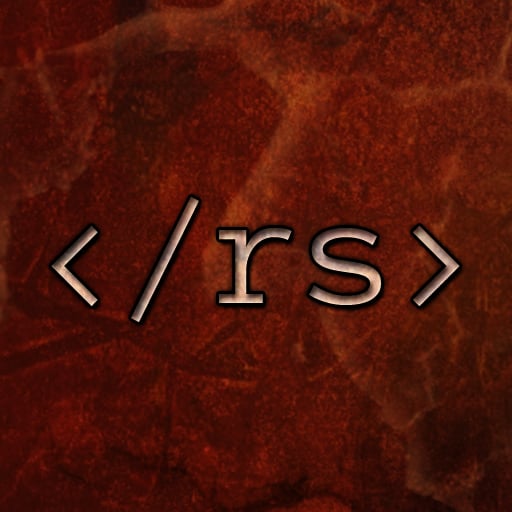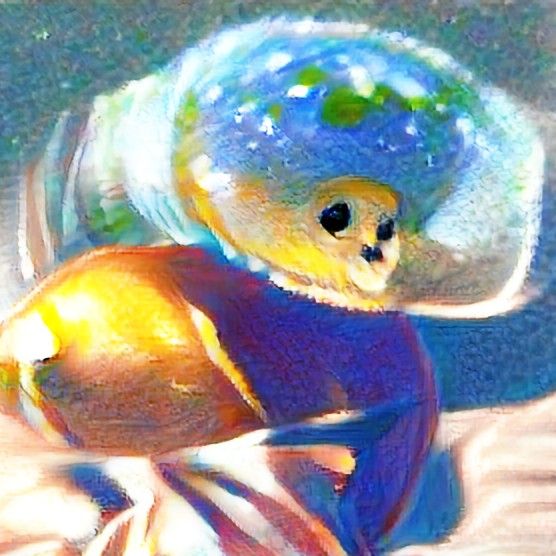I have a triple monitor setup right now, but am thinking of trying a single ultrawide monitor. What is your preference?
Single ultrawide for everything. The ergonomics are superior.
3 monitors for me
Simply because I want 2 stacked on top of each other with 1 more vertical on the side for apps like Discord, Notepad, etc.
It has a lot to do with my job, though. Otherwise, I would’ve just taken 2 monitors.
Ultrawides don’t have this versatility. They are great for immersion, however.
Not me only having desk space for 2 monitors… one 4:3 and one 16:9 and I can barely fit those lol.
I always thought monitor clamp arms were stupid until I saw in real life how much space it saves. It is so worth it to have more desk space and to keep your desk clean (literally and figuratively).
I’m rocking a 21:9 ultra wide with a 16:9 secondary monitor. Best of both worlds, in my opinion.
how do you arrange your monitor config? side by side, on on top, or?
I have the ultrawide monitor straight in front of me, and the 16:9 is to the left side of it, angled towards me.
I bought an ultrawide monitor, and it has over the years, become my least favorite part of my setup. The games that I play usually do not even support ultrawide, movies don’t support it, and Youtube videos do not support it.
Basically, I spent the extra amount of money on a monitor that shows black bars 90% of the time I am at my desk, and that has really soured my experience with ultrawides.
The next monitor I get will be a flat, 2 or 4k OLED monitor.
But when it works it’s excellent, reminds me of going from 4:3 to 16:9. Playing 16:9 feels jarring, like I’m playing with blinders on. I’m not sure what you’re playing but most of the games I play do support 21:9.
And YouTube actually supports 21:9, it’s just that most content creators don’t make videos in that format.
Single ulttawide using two inputs. So use split screen each half using separate cable and then joined together again as single desktop. The advantage is that you can easiliy maximise a window to half of the screen or share only half of your screen in teams etc. But still have a single big desktop where you can drag windows from one side to the others.
That’s actually a cool idea. What inputs do you use. One from onboard and the other half from graphics card?
From docking station that has multiple outputs but I guess could also work very well with split screen from onboard graphics card.
Only downside I see is if you want to have a full screen game from dedicated graphics card you need to switch off the split screen on the monitor menu.
21:9 ultrawide for main desktop and gaming and 16:9 to the side for discord, browser, whatever else is plenty for me. Also that’s all that will fit on my desk arms lol.
3 screens for me works so well, I can’t imagine changing
I’ve been a multi monitor guy for a LONG time, mostly because I use a WM that benefits from it. But I recently moved and the company offered me a pick of monitors under a certain budget, so I decided to pick an ultra wide (34" 21:9) and a regular one (32" 16:9, I wanted smaller because I plan on using it vertically, but ended up preferring having two monitors with the same refresh rate), and sincerely, just the 34 is more than enough, since it arrived first I had to make due with it for a week so I built up some scripts to make it be seen as two monitors by the OS so I could use it as if it were two side by side and that was working great, and when I wanted to game just run my other script and it’s one monitor again so it’s the best of both worlds.
Given the chance in the future I would definitely go for a single 32:9, since I could even make it be 3 (or more) monitors with specific areas designed for slack and others for code, etc. That being said I’m not sure the same is possible on Windows.
Could you share the method you used to divide a single monitor from the OS perspective?
If you got the script or wiki page somewhere…
I’m curious
Sure, it’s quite simple:
xrandr --setmonitor LEFT 1720/1x1440/1+0+0 DP-0 xrandr --setmonitor RIGHT 1720/1x1440/1+1720+0 none i3-msg reloadEssentially the first like tells it to only use a 1720x1440 starting at 0,0 area from the DP-0 screen. The second line creates a virtual monitor also with 1720x1440 but starting on 1720,0. The third line just reloads my WM so that it shows the bar at the top nicely.
Edit: obviously this only works if you’re running X11, but I’m sure that Wayland has something similar
4 virtual desktops
Just a single 16:9 for me.
If I want immersion, I’ll wear my VR headset.
Not sure for triple, because you can face the central screen and have two satellites, but for two screens yeah, one wide is much better. I’m not going back! Was always turning my head and having to pick one or the other. Was not convenient at all.
I run triple LCDs at work and an ultrawide OLED at home. I prefer triple for productivity because of W11 window snapping, you can divide the three screens up really well in no time. For games I prefer the ultrawide, the unbroken picture and smooth curve are great.
You might be interested to learn of the Fancyzones Powertoy which makes snapping windows to preconfigured zones quite easy.
I’ve been using an ultrawide since 2017 and I have no desire to go back. If anything I want to get an even wider monitor next time. My advice is to make sure that you don’t get a 1080p ultrawide. The 1440p versions are well worth the price difference. Had a 34” 2560x1080 monitor at work one time and it felt really claustrophobic compared to the 34” 3440x1440 I had at home.
I also have 3440x1440 curved at home and flat at work. My personal recommendation is to get a curved one. But if I have to shop now for a monitor, I will simply get a 4K flat. 32-34 inches. The lost vertical space is a real deal breaker for me and it annoys me.
Ultra wide are nice for example for audio/video editing, where you want to visualise the timeline, but majority of tasks you would do, including gaming on them are better on a standard 16:9 monitors.
As others say…. Multiple monitors for work. One big ultra wide for gaming.
My only “complaint” about ultra wide is that most gaming ui’s aren’t configured for them. Meaning that to look at the mini map in a game like Cyberpunk, you have to take your eyes off the centre of the screen. Then you will crash your car.
As someone who dabbled in gamedev (no expert though), I would find it hard to find a solution for the UI problem. The base of many UI implementation is always a reference screen resolution where stuff gets resized and/or stretched according to the width of the monitor. So if a minimap is, let’s say, placed 40 pixels from the edge of the screen, it will always be 40 pixels from the edge of the screen. Creating custom UI’s for every resolution would be really timeconsuming.
Maybe some day it will be the standard that you allow people to customize the UI and drag things around themselves. But for now, such systems are not readily available in game engines and would have to be custom built.